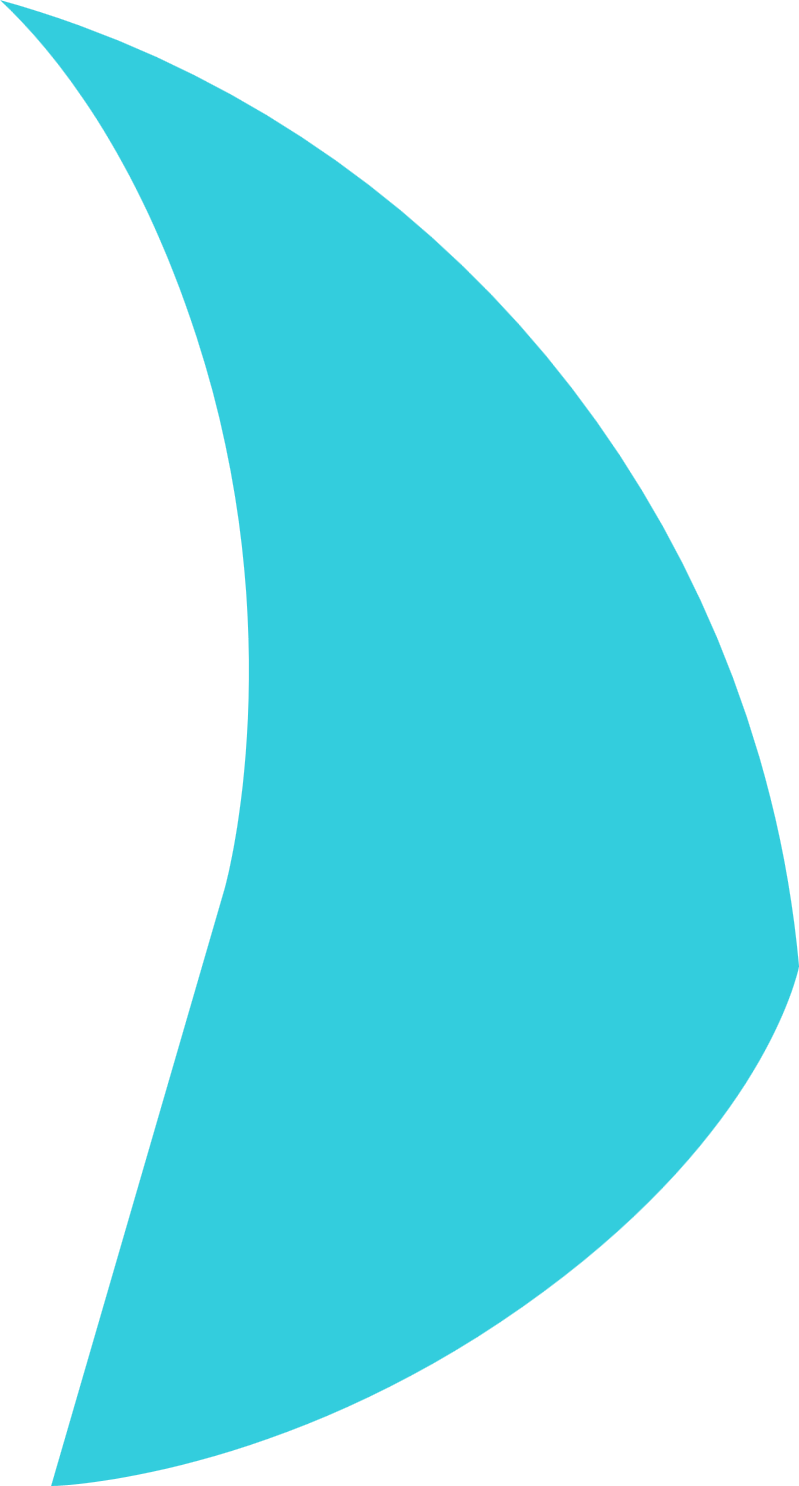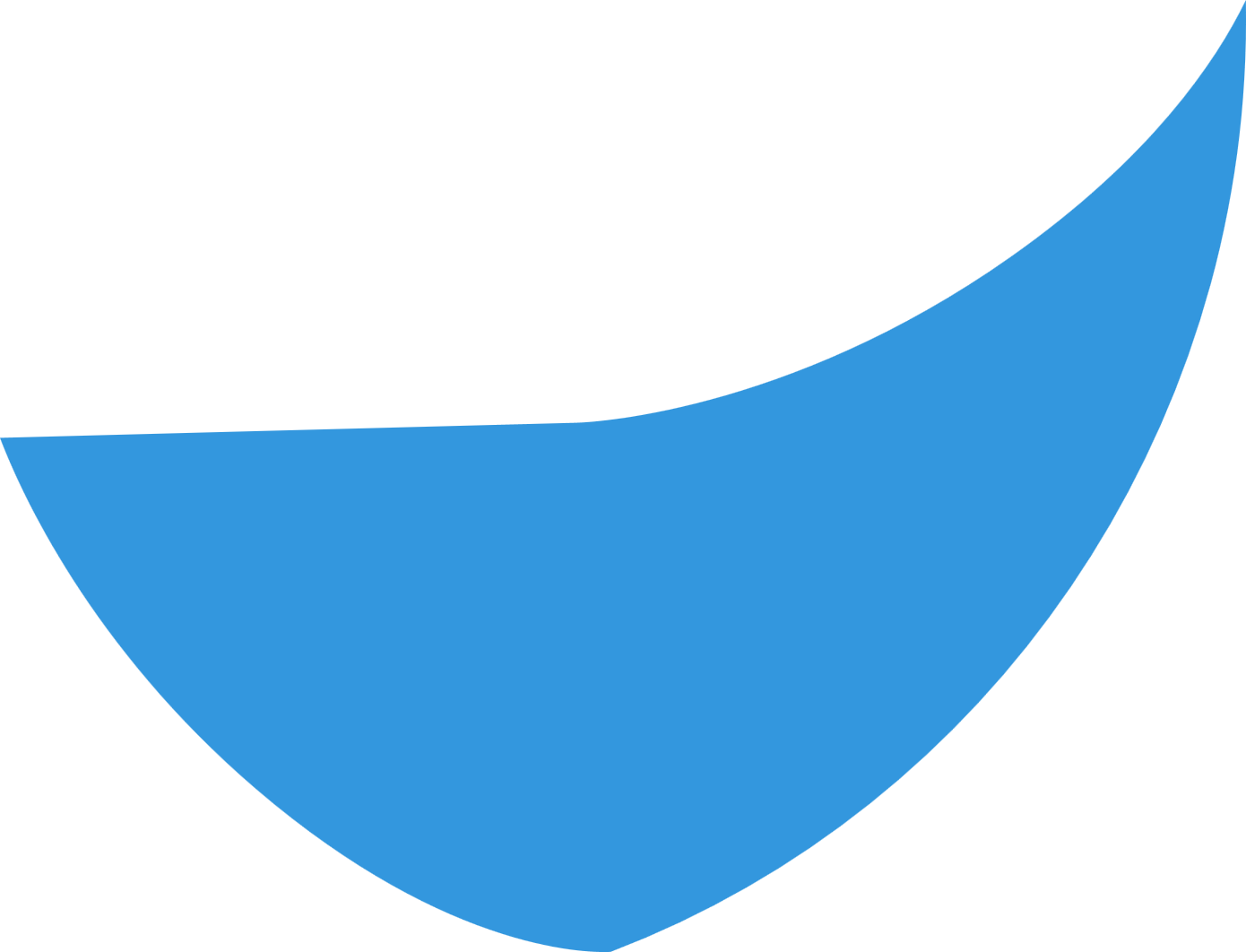Using Innovative Teaching Strategies & Technology (TECH)
NSU educators will employ innovative teaching strategies and appropriate technology that support quality teaching and learning that lead toward higher levels of academic success.
NSU educators will:
- Maintain currency in discipline-related research and in pedagogical practices.
- Use current, evidence-based theories and practices to guide innovative teaching strategies and uses of technology to facilitate learning.
- Apply creative solutions to teaching and learning designs.
- Collaborate with others to discuss and develop improved teaching and learning tools and techniques.
- Use evidence of achievement of learning outcomes to inform ongoing planning of learning experiences.
The following sessions are intended to support NSU educators in employing innovative teaching strategies and appropriate technology that support quality teaching and learning that lead toward higher levels of academic success.
INTG – Acting with Integrity
BEDI – Embracing BEDI
LCTR – Creating Learner-Centered Environments
DSGN – Designing Effective Learning Experiences
TECH – Using Innovative Teaching Strategies and Technology
Foundations of Teaching Online: Foundations of Canvas (TECH, DSGN)
In this session, participants gained an overall understanding of how the Canvas LMS is used at NSU, what Canvas components should be included in academic courses, and where to find help and support.
Hands-On with the New LEC 2021 Course Templates (TECH)
In this session, the Learning and Educational Center introduces the new LEC Course Templates available in Canvas Commons. We discuss the purpose of the templates along, how to import the templates into your course, provide details on editing the content and discuss some tips and tricks on maintaining course quality.
Intuitive Course Flow Using Canvas Modules (TECH, DSGN)
A module-based structure can be beneficial to students by establishing a logical sequence of tasks and emphasizing the connections between course components. In this workshop you will learn how to use module organization and scaffolded instruction to create an intuitive flow in your Canvas course.
Using Zoom to Facilitate Instructional Approaches (TECH)
The purpose of this session is to discuss how Zoom can be used to facilitate various instructional approaches (e.g., lecture, demonstration, retrieval practice, role play, think tank/brainstorm, quiet meetings, and Socratic dialogue). An overview of selected approaches will be presented followed by strategies for using Zoom features to facilitate the approach.
Leveraging the Flipped Classroom Paradigm for Effective and Efficient Outcomes (TECH, LCTR)
The flipped classroom is a type of blended learning design where students prepare online by interacting with new material through recorded lectures, readings, videos, etc. prior to their face-to-face class session. The face-to-face class time is designed for discussion, idea sharing, and application of new knowledge and skills. In this session, participants will learn more about the flipped classroom paradigm including its advantages and disadvantages, how it can be used in various contexts, and what needs to be considered in order to adopt and execute this paradigm.
Media Variety in Asynchronous Online Discussions (TECH, DSGN)
Using Infographics to Communicate Syllabus and Other Course Information (TECH)
On the first day of class, students are often intimidated by a syllabus that looks more like legal documents than an invitation to learn. This leads to students just ignoring its contents and instructors constantly saying, “it’s in the syllabus”. Infographics offer a visual option for communicating key course content in a way that is engaging and more memorable. Participants in this hands-on session will learn how to create infographics using Piktochart (Canva can also be used) to communicate course content and share ways to use infographics for learning.
Using Non-CRN Canvas “Courses” to Provide Targeted Academic Content to Students (TECH, LCTR, DSGN, BEDI)
People most often use Canvas as a home for formal course content, but it has an even broader capacity to support students' learning when we think outside of the box. In this presentation, Susan Landrum will demonstrate how non-CRN Canvas "courses" can be used to create targeted academic content for students, such as supplemental modules that can be assigned to multiple courses; orientation mini-courses introducing students to the basic academic skills they will need for their program; and other types of academic skills instruction.
Expanding Accessibility Using PowerPoint Tools (TECH, BEDI)
Creating accessible PowerPoints is easy using Microsoft’s built-in accessibility checker. In this presentation, Carolyn Fitzpatrick will review common accessibility mistakes in PowerPoint, and demonstrate how to fix them quickly.
Inclusive Courses in Canvas According to Universal Design for Learning: Practical Design Ideas (TECH, BEDI, INTG)
Universal Design for Learning (UDL)-based instruction promotes inclusive learning that meets the diverse needs of all students. Three UDL principles, nine guidelines, and 31 checkpoints guide the creation of instructional environment, lessons, and curricula. However, given the myriad of pedagogical and technological options, where and how do we start implementing UDL in an online course? What are some practices or tips to get started in Canvas? In this session, Dr. Orellana will share and discuss with participants practical implementation ideas to design Canvas courses according to UDL.
Creating Engaging Video Paths in Shark Media (TECH, DSGN, LCTR)
Lights, Camera, Action! Would you like to create an interactive video? Sharkmedia has been enhanced with an exciting feature from Kaltura called Interactive Video Paths. Interactive Videos enables you to create a more personalized, "choose your own adventure" learning experience by adding choice-based learning paths to your videos. Interactive videos are well known for their ability to increase viewer’s participation, reduce cognitive overload, maximize retention, and provide real world learning experiences. This workshop will explore pedagogical tips and technology tools for assembling an engaging interactive video path through a step-by-step process that will help you to make your own interactive video learning experience for students.
Canvas Mastery Paths Quick Take (TECH)
Canvas Mastery paths allows you to deliver specific pieces of course content to students based on performance on a graded assignment, discussion, or quiz. It is particularly useful for asynchronous courses where you want to restrict access to content until a student can master prior content. Mastery Paths can also allow you to present remedial content to students who did not perform well on a graded item and can also be used to provide students with a choice of assignments as they pursue course learning objectives. Join us as we guide you through Mastery Paths for Canvas.
ChatGPT, Caktus, and Other AI Essay Generators: How Should We Respond? (TECH)
This panel provided participants with an overview of AI essay generators, specifically ChatGPT and Caktus, and how they might affect the teaching of writing across the university. Panelists from a variety of disciplines shared their perspectives on AI essay generators, including discussions they are having with students about essay generators, adjustments they have made to writing assignments, and how they might use essay generators as pedagogical tools. A discussion period followed the presentation.
Fall Fancies: Ideas for Fall Teaching
Using Virtual Escape Rooms to Engage Your Students, Colleagues, and Staff Part 1 (TECH)
Looking for fun ways to engage your students, colleagues, and staff? Try a virtual escape room! This is part one of a two-part workshop on how to create your own virtual escape room. In this session, you will participate in Escape NSU!, a virtual escape room created for students participating in FCE&SCJ’s Summer Institute. Learn the basics of creating a virtual escape room and collaborate on how to incorporate virtual escape rooms into your classroom or organization.
Using Virtual Escape Rooms to Engage Your Students, Colleagues, and Staff Part 2 (TECH)
Do you want to develop your own virtual escape room? This is part two of a two-part workshop on how to create your own virtual escape room. Participants will bring their own escape room concept/idea they want to implement and work on developing the escape room components with hands-on support to guide them through the process.
Foundations of Teaching Online: An Overview of Online Teaching and Learning (TECH)
Plagiarism and Using Turnitin for your Online Course (TECH)
If you have writing assignments in your course, then you already know that plagiarism can be a problem. This workshop will present the tool, Turnitin, which helps identify instances of potential plagiarism. During the workshop, you will learn about the various ways in which Turnitin can be used in your Canvas course, so that you can begin screening writing assignments for plagiarism, as well as grammatical errors.
Foundations of Teaching Online: Humanizing Approaches to Teaching with Technology (TECH)
Education is a caring practice. As such, it is important to consider the effectiveness of the technologies we use for promoting productivity, supporting student engagement, and facilitating a student’s acquisition of disciplinary knowledge, skills, and attitudes.
Teaching During a Pandemic or How I Learned to Stop Worrying and Love Teaching Online (TECH)
Everyone’s lives were turned upside down during quarantine in 2020. Traditional face-to-face lectures were out of the question and teachers everywhere were forced to adapt to provide for their students. This presentation will review some of the skills and technologies that help to enhance student learning while socially distanced and as we transition back to the classroom for our “new normal.” Tutorials will also be provided for free resources to help incorporate more technology into your lectures including livestreaming to YouTube and using virtual sticky notes.
Foundations of Teaching Online: Online Learning Theories, Models, and Frameworks (TECH)
If you are new to teaching at NSU or simply want to hone your online teaching skills then this series is for you! Foundations of Teaching Online is a series of interactive sessions focused on the development of competencies for effective online course design and delivery. In this series, we will introduce the basics of teaching and learning in online and blended learning environments. While these one-hour sessions focus on strategies for teaching online, most can be applied to any modality.
Engage with MS Whiteboard Quick Take (TECH)
The Microsoft Whiteboard application allows instructors to create an Infinite, collaborative canvas for fostering effective and engaging learning with their students. This tool is especially powerful when working with students for completing a variety of tasks, from brainstorming and planning to learn and seminars. In this quick 45-minute workshop you will have a hands-on opportunity to work with the Microsoft Whiteboard and learn how you can use this tool in your online or face-to-face classes.
Build Your Course Welcome Video with Adobe Rush (TECH)
Before a class officially begins, students begin accessing your course in Canvas. What do they see? What is the first impression they have of who you are? A course welcome video allows students to become familiar with you and your course before class starts. During this online workshop, Gregory Wright, an experienced multimedia producer will show you around the video editing tool Adobe Premiere Rush and share some basic video editing principles. Be sure to bring your previously recorded video content to edit. If you do not have a video already recorded, the presenter Gregory Wright has created a video with some easy-to-implement suggestions for improving your video quality. Additionally, you can schedule a time to film in the LEC Faculty Studio prior to the workshop. By the conclusion of the workshop, you will have a welcome video to greet your students. Prior to the workshop, you will need to be sure that you can access Adobe Premiere Rush. You should download the Adobe Creative Cloud Installer from the NSU App Store, create a free Adobe Account and download the free version of Premiere Rush that we will use for the workshop.
PowerPoint Design: Formatting Tips and Tricks (TECH)
Wouldn't it be nice to be able to change all the text in your presentation to a different font with one click? Or apply a consistent color scheme to unite your slides? You can with PowerPoint themes and master slides! This presentation will demonstrate how to use these tools to improve PowerPoint design.
Preparing Your Online Course a Canvas Summer Road Trip Session 5: What Do We Do When We’ve Arrived? Resources for Continued Success (TECH)
Let's Discuss Plagiarism and Using Turnitin in Your Online Course (TECH)
If you have writing assignments in your course, then you already know that plagiarism can be a problem. This workshop will present the tool, Turnitin, which helps identify instances of potential plagiarism. During the workshop, you will learn about the various ways in which Turnitin can be used in your Canvas course, so that you can begin screening writing assignments for plagiarism, as well as grammatical errors.
AI-Based Heutagogy: Teaching Problem-Solving in a Time of Technological Disruption (DSGN, TECH)
Innovation is disrupting the economy at an unprecedented pace. Emerging technologies increasingly compete with traditional skill sets. Consequently, both students and educators can feel the effects of a changing career landscape. Within the education system, two important questions arise: 1) how can we inspire our students to proactively overcome novel challenges? and 2) how, as educators, can we stay current on emerging literacies? A relatively young research field frames these inquiries as heutagogy, which is also known as self-determined learning. Heutagogy describes a proactive and self-sufficient approach to problem-solving. This presentation explores heutagogy in the context of recent AI developments. Specifically, the presentation explores an ethical yet competitive use of AI technology in education. The first part provides a theoretical overview of heutagogy and its application areas. The second part introduces AI for educational use and provides several concrete examples of AI-based problem-solving. Attendees are welcome to participate in several reflective activities.
Beyond Plagiarism Detection: Cultivating Ethical AI Engagement in Student Projects (INTG, DSGN, TECH)
Generative AI is fast becoming an interesting student-facing tool to explore for coursework. There are many creative ways to engage students and provide learning opportunities using tools such as ChatGPT and Bing’s Image Creator. In this session, faculty at NSU who have been using generative AI for coursework, will share their experiences so far. The panel will share what worked well and what they learned for future experiences. The session will provide insights for other faculty members who are considering, or already using, generative AI in their courses.
Technical Consideration of Artificial Intelligence, Learning Design, and Cognition (INTG, LCTR, DSGN, TECH)
This session will cover the potential/current impact of artificial intelligence on cognitive load, learning design, and student development. We will explore the intersection of how students learn, the capabilities of AI in mitigating and minimizing unnecessary cognitive load which can foster student development and achievement while highlighting the ethical and academic implications of the future of education and machine learning.
GenAI for Educators: A Practical Approach to Enhancing Your Professional Practice (DSGN, TECH)
There has been a lot of discussion about how generative AI has impacted higher education’s teaching and learning, research, and professional practices. There are many ways faculty can apply generative AI to support their daily work activities such as writing and research, course design, and personal learning. In this session, we will identify some commonly used generative AI tools, explore how they can be used to support professional practice, and discuss issues related to responsible and ethical use.
Developing a Podcast Assignment Workshop (LCTR, DSGN, TECH)
Podcasts are a creative and fun way to engage with important concepts and course-based knowledge. They offer a different approach to foster and demonstrate learning and can engage students who may otherwise have a low level of interest. In this workshop, we will show you how to develop an assignment where your students create a podcast. We will cover the equipment and software needed (spoiler alert: it’s free and easy), podcast formats, how to guide your students through the steps, and how to publish or share the results.
Transform Students’ Video-Watching Experience with the Annoto Widget (DSGN, TECH)
If you want to increase student engagement and personalize feedback within your Shark Media videos, the Annoto Widget workshop was created just for you.
The Annoto widget is a tool that integrates with Shark Media and can be used in Canvas enabling you to add interactive elements to your videos. You can use it to create questions, quizzes, surveys, polls, and discussions that appear on the video timeline. You and your students can also use it to annotate your videos with highlights, notes, links, and images. These features can help you enhance your instructional design, foster student collaboration, and provide timely and personalized feedback.