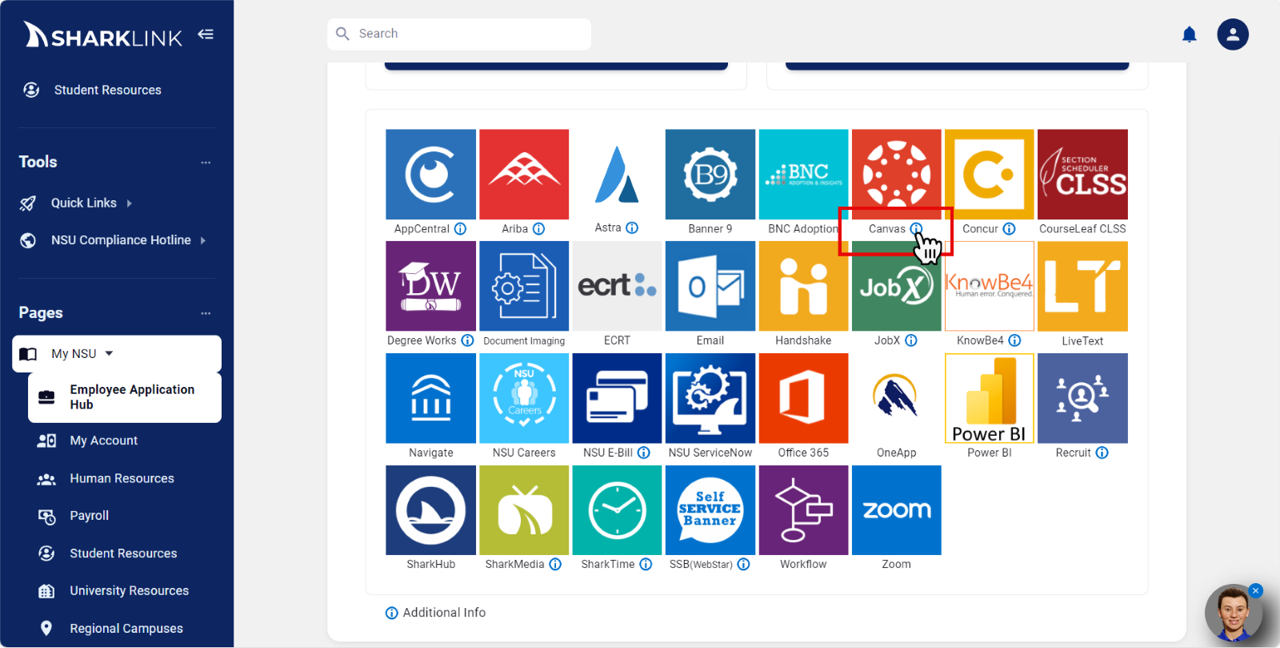How to Self Enroll in Application Training
Step 1:
To self-enroll in an application training, go to sharklinkportal.nova.edu and sign in.
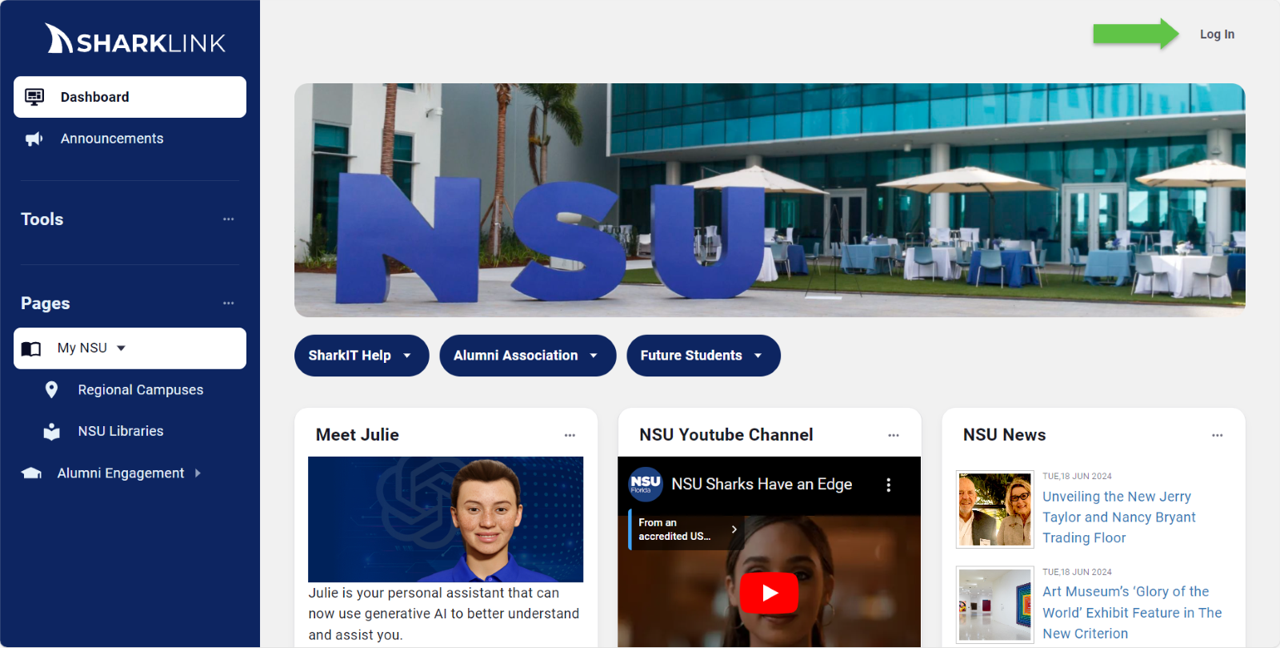
Step 2:
Once signed in, you will be presented with your NSU Dashboard.
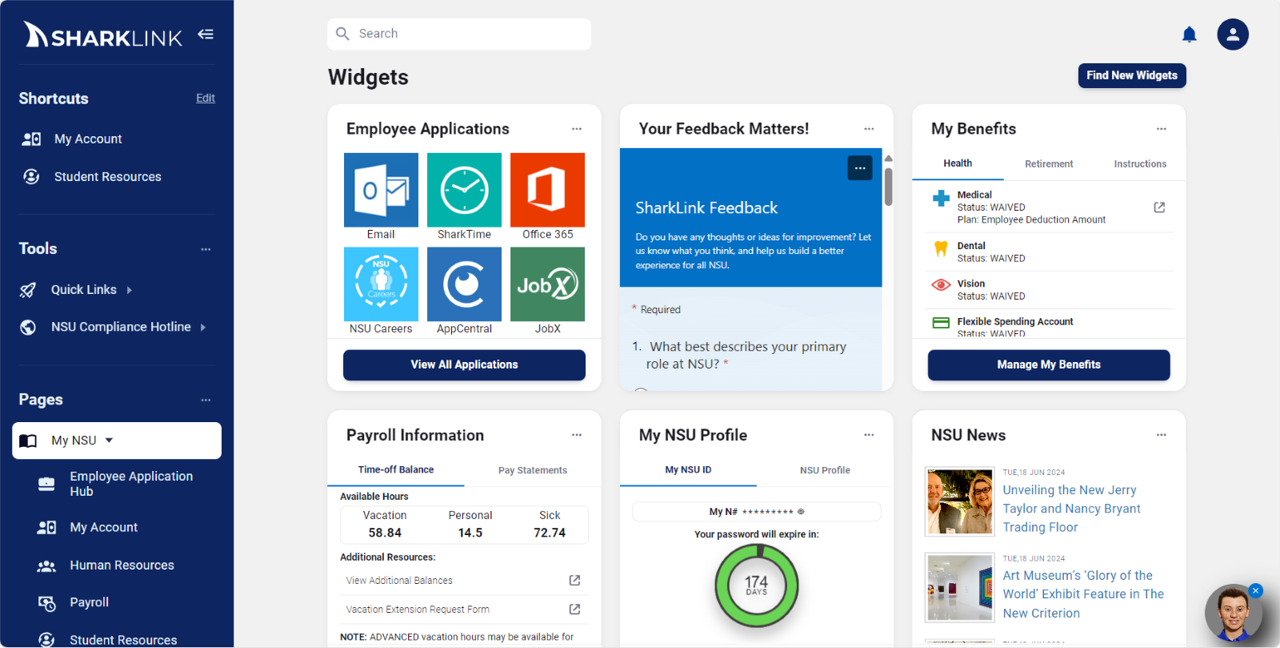
Step 3:
Go to Global Menu under Pages My NSU and Select Employee Application Hub
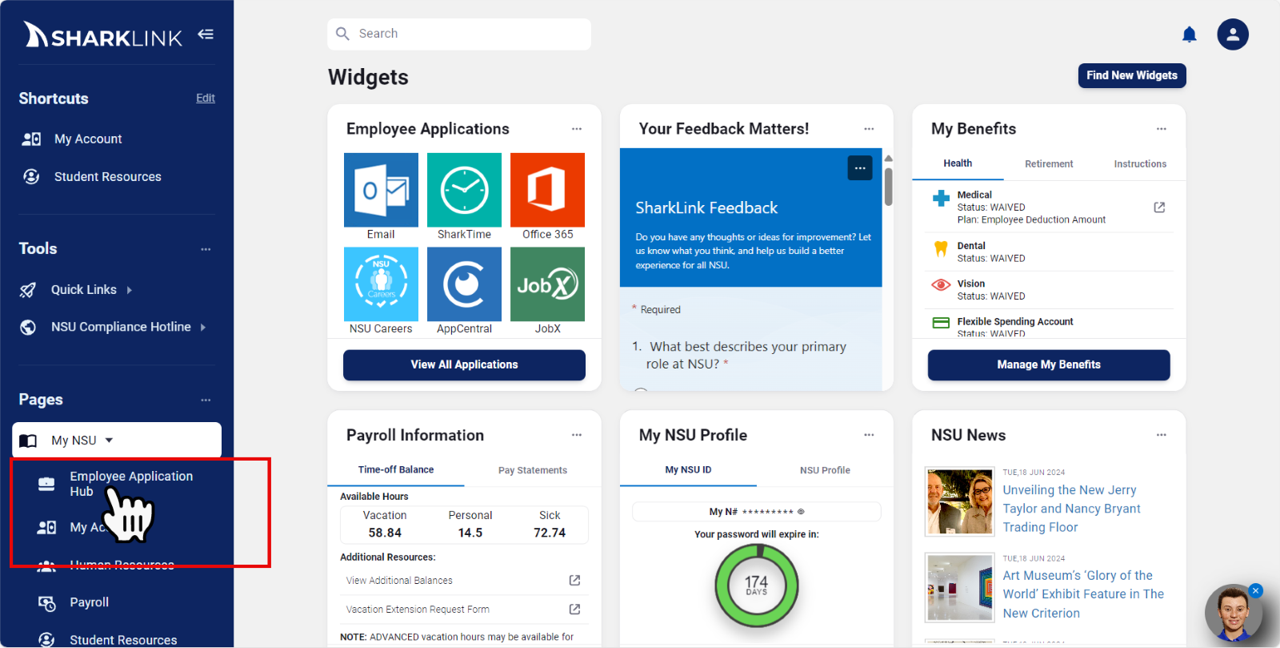
Step 4:
Locate the Canvas application icon. The icon will have a circled “i” below it that will provide you with additional information regarding the application.