How to Use the NSU Grades Tool in Canvas, Upcoming Turnitin Webinar, and Cheating Workshop
Issue Date: 03-08-2019
The NSU Grades Tool allows faculty to enter grades for students all at once from a single location in Canvas instead of inputting the grades manually for each student. The primary instructor of the course can then use this tool to quickly push grades from Canvas to Banner.
Using the NSU Grades Tool
Part 1 - Preparing grades for final input to Banner
- Log in to Canvas and access the course for which you are submitting your students’ final grades.
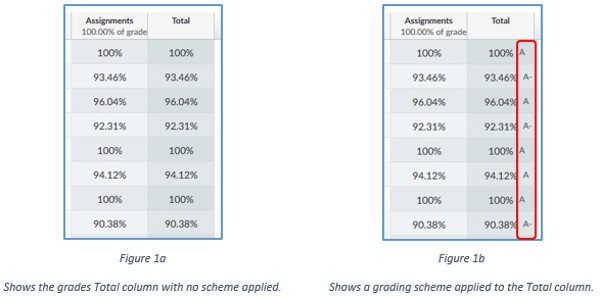
- From your course, access the Grades Page from the course navigation menu. Verify that your course has a grading scheme selected. To do this, simply look at the Total column and verify that your desired scheme is shown, i.e. Letter Grades, Pass/Fail, etc as is pictured in Figure 1b. If you don’t have a grading scheme enabled, the directions to do so can be found in Part II. The Grades page does not display a Final Grade column.
- Canvas will publish the Final Grade to Banner, meaning any ungraded assignments with a point value will be calculated as zero.
- Muted assignments will not be included in the grades passed to Banner. Verify all assignments are unmuted before publishing the Final Grade.
- Ensure letter grades are correct in the Total column by reviewing all assignments and grades found in the Grades page before exporting (grades can also be downloaded as a CSV file and checked for errors).
PeerMark™ and Plagiarism Detection Tool Webinar

PeerMark™ is a peer review assignment tool. PeerMark assignments allow students to read, review, and evaluate one or many papers submitted by their peers.
The PeerMark™ training webinar will cover the following topics:
- How to create a peermark assignment;
- How student conduct peer reviews using peermark;
- How professors access and grade the peer reviews that were made;
- How students that were reviewed access their peer’s reviews
The plagiarism detection tool helps educators make informed evaluations of student work by comparing submitted work to the world's largest repository of papers and identifying similarities.
The plagiarism framework training webinar will cover the following topics:
- How to create a Turnitin Assignment using the plagiarism framework;
- How instructors access the originality report and what it means;
- How students submit a Turnitin assignment that has the plagiarism framework enabled and how to access and understand the originality report;
- When a professor might want to use one the external tool or the plagiarism framework
Click on each date to register for the webinar:
Peermark: Tuesday, March 12, 2019- 10:00 am - 11:00 am
Plagiarism: Thursday, March 14, 2019- 2:00 pm - 3:00 pm
Gear-Up: Student of Fortune: Selling Test Answers, Papers and Notes Online, and What You Can Do About It
Stephen Carlisle, J.D. Copyright Officer, will be presenting a Workshop Thursday, March 14th from 12:00 pm - 1:00 pm in the Health Professions Division Library concerning the practice of students selling papers and test answers online.
To register for the workshop, click here.
Tags: Assessments and Assignments: Turnitin