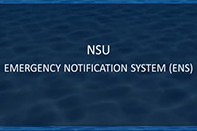In order to activate the new emergency response system, we need each employee to provide us with his or her Personal Emergency Contact Information to be used only when absolutely necessary. Please help us protect you, your friends, and perhaps even your families.
Start by clicking the button below to “Get Started.” Then follow the steps below to complete your registration.
Get Started Download Instructions (PDF)
- Select the “Sign me Up!” link as a first-time user.
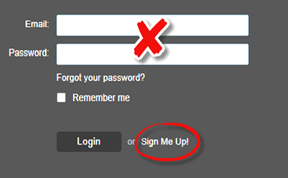
- Enter first and last name along with Sharklink email.
- Create password (passwords must be at least 8 characters, include 1 lower-case letter, include 1 upper case letter and include 1 number. Spaces and special characters are not permitted)
- Place a check in the user agreement box and select CONTINUE, on the following screen select SEND.
- Check email for registration confirmation and click on the link provided in the email. The link will return you back to the system.
- Re-enter the system but this time use the email and password boxes to enter your information
since you are no longer a first-time-user.
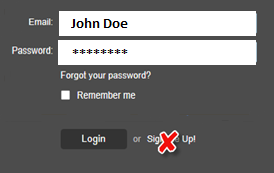
- Answer the 3 security questions and click SAVE.
- Your account has now been activated, click LOGIN.
- Enter your NSU ID.
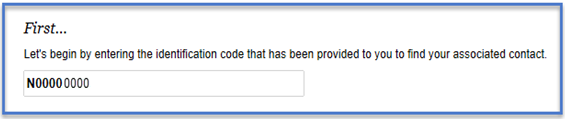
- Enter your Sharklink email and then select SUBMIT.
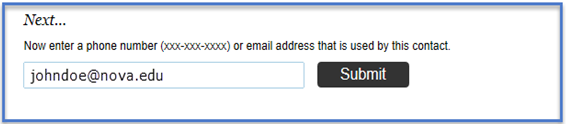
- Select the information that is associated with your profile then click NEXT.
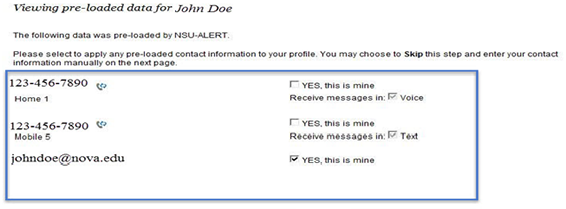
- Select preferred language and click NEXT.
- Select preferred phone number and method of contact. Click SAVE.
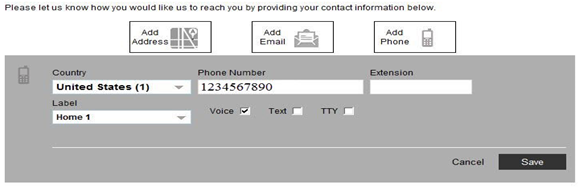
Set subscriptions. At the moment NSU-ALERT is the only subscription. Additional
subscriptions will be available in the future. Click NEXT.
- Select EDIT if you wish to make additional changes, otherwise select DONE.
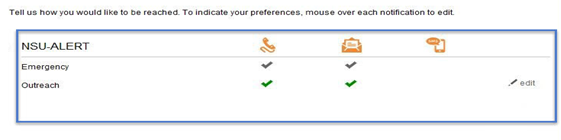
- CONGRATULATIONS!! You have completed the registration process on our new NSU Emergency
Notification System.
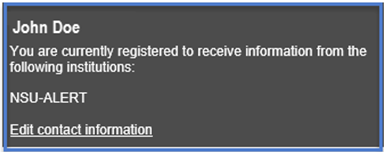
NSU Hotline
(800) 256-5065
Having Trouble Registering?
Please direct any questions or concerns to access the OI2T Support Portal to submit a ticket.